Description
In this demo Brian is playing a Jennings Guitars voyager. This demo is using the Axe-FX III, but the AX8 preset sounds roughly the same. See below for included effects and scenes.
IMPORTANT NOTES
- UPDATE YOUR FIRMWARE: Please upgrade the firmware on your AX8. and make sure to use the latest version of AX8-EDIT before installing this preset. This preset was created with AX8 FW 10.01.
- EVERYTHING IS STOCK: This preset does not use third party IR’s. If you’d like to experiment with 3rd party IR’s, feel free to do so in the cab block.
SIGNAL FLOW AND EFFECTS
Here is the signal flow and effects:
- Input (the Input Noise Gate is turned off to save CPU).
- Compressor (not mapped to a FS)
- X State: Studio Comp: less pronounced, general use comp.
- Y State: Pedal Comp 1: Lots of compression and squish. Use this for funk and super clean stuff. Also gets the ‘Bethel sound”, especially on verby clean lines.
- Drive 1 – First Stage OD (mapped to FS2)
- X State: FET Boost
- Y State: Esoteric RCB (RC Booster)
- Drive 2 – Second Stage OD (mapped to FS3)
- X State: TS808 OD: Tube Screamer
- Y State: Rat
- Amp: AC-20 EF86 B (Morgan AC-20)
- X State: Voiced for Single Coils
- Y State: Voiced for Humbuckers
- Control Switch 1 (Mapped to FS1): Increases gain for amp gain OD – stacks great with the drives.
- Cab: F119: 1×12 AC-20 Dlx Mix
- Delay 1 (mapped to FS5)
- X State: Mono Tape – set to 1/4 note delay
- Y State: Mono Tape – Set to 1/8 delay, with more modulation
- Delay 2 (mapped to FS6)
- X State: Deluxe Mind Guy – set to dotted 8th delay – pretty prominent with modulation
- Y State: Vintage Digital – Dual delay for swells – very washy with lots of repeats
- MultiDly – used for big verb (Mapped to FS 4)
- X State: Big modulated reverb
- Y State: Same as X
- Reverb (mapped to FS7)
- X State: Rec Studio C – set to be more subtle ‘always on’ type of verb
- Y State: Deep Space – Big huge modulated verb
- FS 8 is set to Scene 8: Swells (turns on Delay 2 (Y state) and the MultiDLY
- A note for this setup: You’ll probably want to set a function button to pull up scenes, otherwise once you go into scene 8, you will be stuck there until you switch to a different scene)
SCENES
This preset is meant to be used with scenes to replicate different sections of the song:
- Scene 1 (FS1): INTRO/VERSE – Clean tone
- Scene 2 (FS2): CHORUS 1 – Clean tone for the 1st chorus (less verb and delay than Scene 1).
- Scene 3 (FS3): VERSE PUSH – Hit this for some drive before the big chorus tone.
- Scene 4 (FS4): BIG CHORUS – Main big chorus rhythm tone
- Scene 5 (FS 5): SOLO – Huge solo tone!
- Scene 6: (FS 6): BRIDGE – Main bridge rhythm tone
- Scene 7: BRIDGE PUSH – A little extra gain if you want to do an octave run or lead riff
- Scene 8 (FS8): SWELLS – Turns on Delay 2 (Y state) – you get a really ambient tone which works great for swells.
USAGE
FOOTSWITCH LAYOUT/SCENES
By default, this preset is laid out with scenes mapped to the foot switches (all eight scenes are used).
MAKING ADJUSTMENTS FOR YOUR SETUP
SETTING THE PRESET UP FOR YOUR GUITAR
All guitars are different, so you may want to make changes to suite your playing style and guitar. We set this up with a variety of guitars, including both single coils and humbuckers (primarily a Telecaster style guitar). If your guitar has humbuckers, please refer to the suggested settings below.
To adjust the preset for your guitars, the primary controls to adjust would be:
- Input Trim (amp block – basic). Because the ‘Input Drive’ is mapped to CS1, input trim is an alternate way to increase or decrease the overall level of gain on the amp. You can alternatively adjust the ‘Min’ and ‘Max’ values of the Control Switch 1 modifier to set the on/off values of the Input Drive.
- EQ settings (amp block – basic). Once the desired gain staging is set, the next adjustment would be the amp EQ settings.
- GEQ settings (amp block). The Graphic EQ on the amp block is a great way to make final EQ adjustments. We’ve set it to ‘Post P.A.’, which means the EQ settings will not be affected by the Power Amp section.
ADJUSTING THE OVERALL LEVEL OF THE PRESET
The AX8 offers a very useful tool to check overall level of individual presets. Press the “Page >” button until you see the ‘VU’ tab on the main screen. This will give you a level read-out.
We’ve set this preset up so that the loudest settings peak around 0db (or slightly above). This is recommended in the AX8 manual. If you’d like to adjust the level up or down (to match it with other presets), we recommend adjusting one of the following:
- Level (amp block – basic). This will adjust the overall level of the preset up/down. Avoid using the ‘Master Volume’ control, as this will change the tone of the amp.
- Level (cab block). This will also adjust the overall level of the preset up/down.

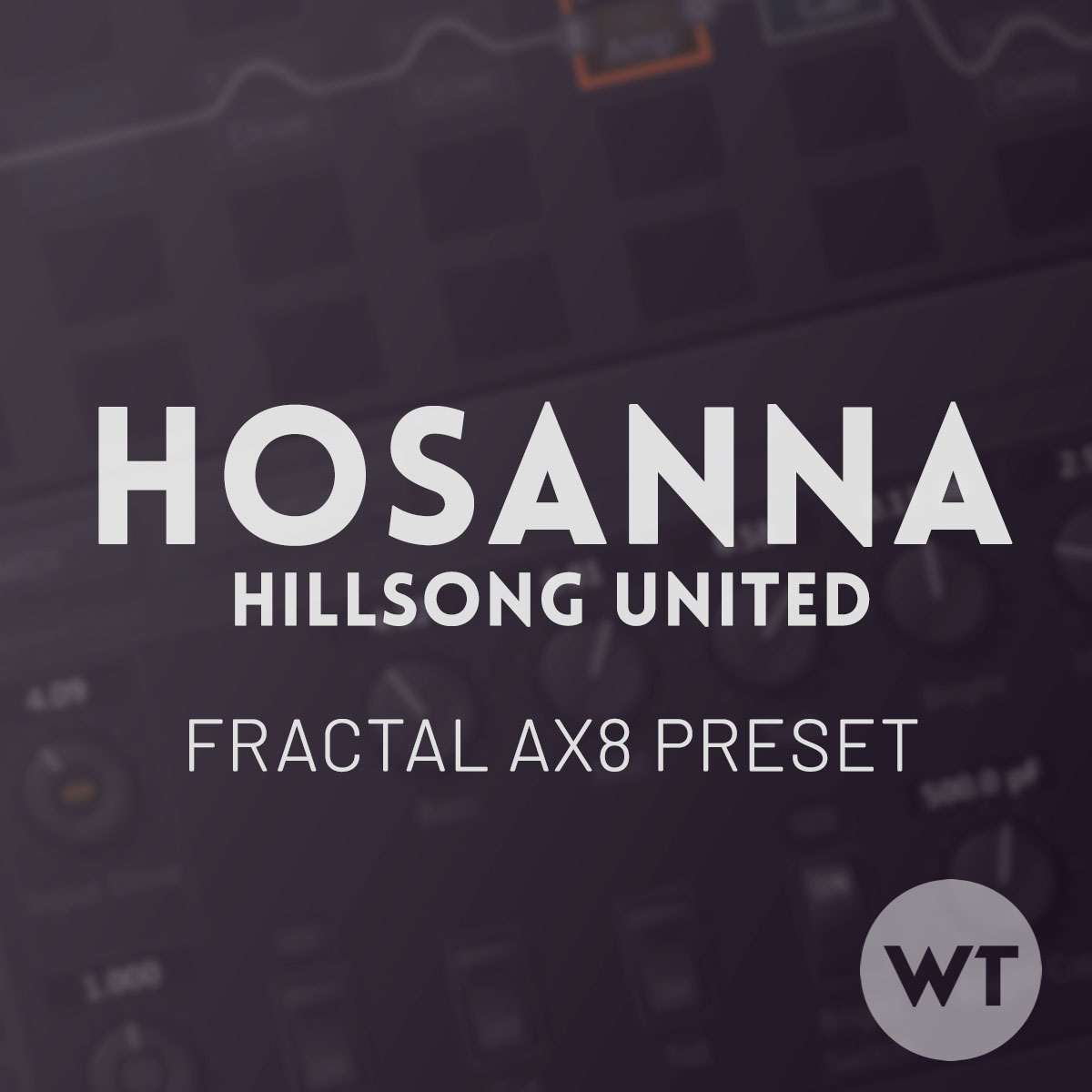






Reviews
There are no reviews yet.