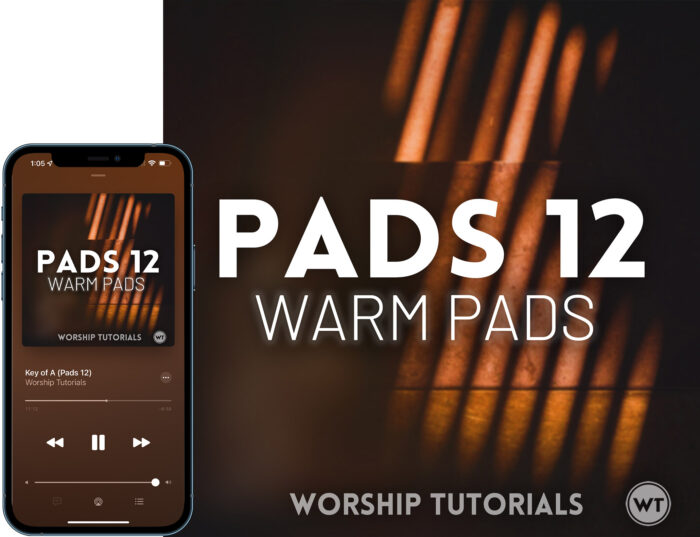
Over 100,000 sets sold
Tens of thousands of churches use Worship Tutorials Pads to effortlessly transform their worship sets by creating depth and texture, ambience, and awesome transitions.
NEW: Pads Elements (Cloud, Dust, Fire, and Ice)
FEATURES
Pads are not progression specific, so no click track is needed
Just play the pads in your desired key, and any progression (song) in that key will fit perfectly over the top of them
You get all 12 major keys with each set of Pads
To experience them for yourself, simply play and instrument along with the demos in the appropriate key
Pads create an atmospheric ambient texture that sits underneath everything. It gives the music a sense of depth and weight and it helps glue everything together. With any of our Pads sets, you can have that sound present in all your songs and other service elements with a tap of a button.
 Best of the Best
Best of the Best
Worship Tutorials Pads have been selected multiple time as the Editor’s Pick in Worship Leader Magazine‘s ‘Best Resource Guide’ issue.
We are honored to be chosen, and we think our Pads are the best you can buy 🙂
Previews
(you can click on each individual Pads set to hear samples of each set in all 12 keys)
BUNDLES
Save up to 50% with our Pads bundles
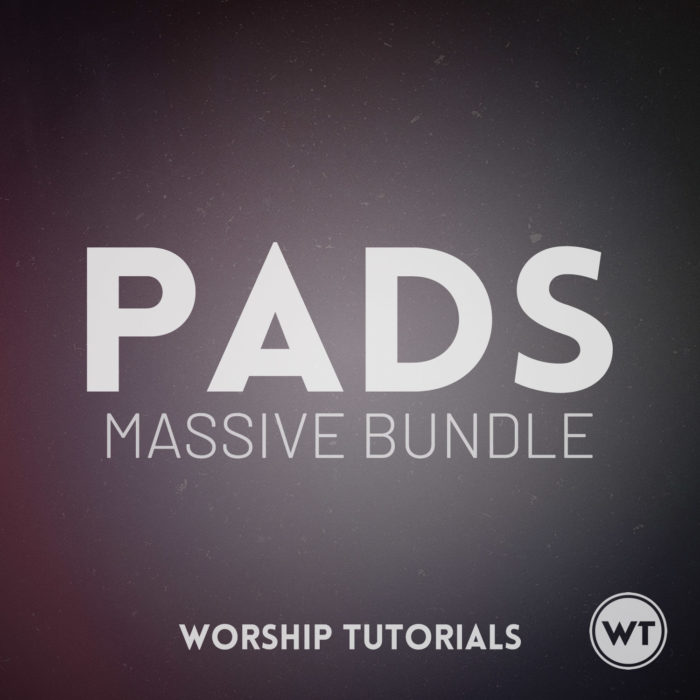
MASSIVE PADS BUNDLE (All Pads sets): $99.99
Buy them all and save over $89
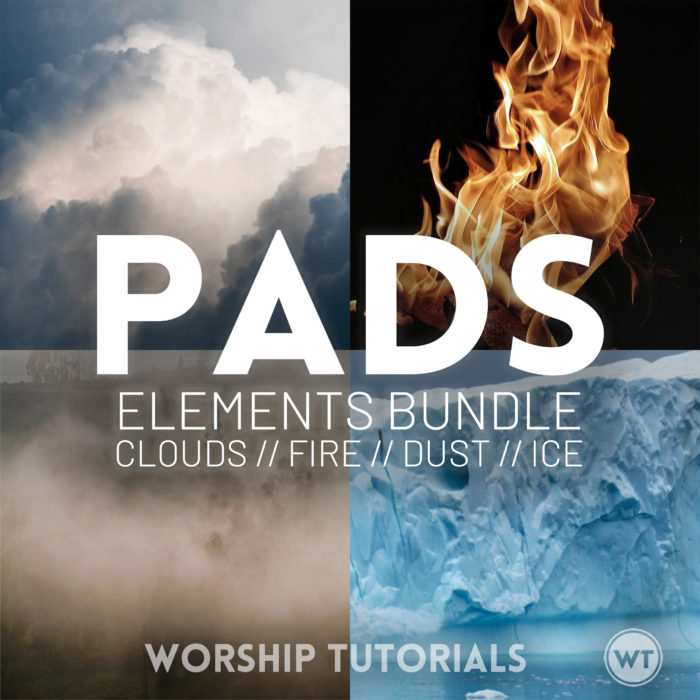
ELEMENTS PADS BUNDLE: $29.99
Get Clouds, Dust, Fire, and Ice Pads and save 50%

What’s the difference?
Each set of Pads effectively works exactly the same way (with the exception of the Minor Pads, which are in Minor keys). The difference is simply in how they sound. We love having options, and we think you will too. We don’t really think of one set of Pads sounding better or worse than the other, just different. Here’s how you could think of them:
- Clouds (Pads Elements): Clouds are the quintessential soft, warm ambient Pads. They wrap around you like a blanket, and are absolutely perfect for singer-songwriter type applications.
- Dust (Pads Elements): Dust Pads are on the warmer side, and they include a lot of texture. There is almost a grittiness to them (hence ‘dust’), and they can work well in both mellow or higher energy applications
- Ice (Pads Elements): Our Ice Pads are great for high energy applications. They have a lot of energy in them, and on their own they can sound bright, but in a higher energy mix they fit right in.
- Fire (Pads Elements): With fire we wanted to invoke a sense of energy. There are elements of Fire Pads that almost sound like flames, and overall these are on the more aggressive side.
- Pads 10 (Luminous Pads): We wanted Pads 10 to evoke a sense of hope, and we think they sound like a light shining into a dark place
- Pads 9 (Celestial Pads): The sound of the heavens. We designed Pads 9 to sound warm and lush without getting in the way of other instruments in the mix. They’re warm and airy all at the same time, and in just the right ways
- Pads 8 (Wondrous Pads): The sound of glory and wonder, available with the push of a button. We designed Pads 8 (Wondrous Pads) to sound warm and lush without getting in the way of other instruments in the mix. They move just enough to create a sense of space and atmosphere, but not so much that they draw too much attention to themselves. They’re warm and they’re bright all at the same time, and in just the right ways
- Pads 7 (Guitar Pads): Made almost entirely of guitar swells, Pads 7 (Guitar Pads) are a unique take on Pads. Most Pads are synth based, so using guitar tones to create Pads gives you a very different sonic texture. We love these Pads, and we believe they will help you create even better worship environments.
- Pads 6 (Shimmer Pads): Shimmer is an iconic sound used all over modern worship music. Now you can have it in your sets with the click of a button.
- Pads 5 (Simple Pads): We wanted a set of Pads that would sound warm and rich but have a little bit less going on. There is less movement both in the number of notes and the EQ spectrum. We think these are the best set of Pads yet, especially when used in a band context.
- Pads 4 (Evolving Pads): Pads 4 have more movement than the other Pads sets, but they will not get in the way of what you are playing on top of them. We like to use these when we want the Pads sound to have a bit more signature. We named them ‘Evolving’ because when you hear them, they sound like they are moving from one place to another. Pads 4 also include a lot of interesting ambient elements not found in the other pads sets.
- Pads 3 (Cinematic Pads): Think movie score. Take it a step further. Think John Williams and Hans Zimmer are now on your worship team. That pretty much sums up Pads 3. They sound huge, and we love them.
- Pads 2 (Atmospheric Pads): We named them ‘Atmospheric’ for a reason – lots of texture and ambience. These will really add some life to sets where you don’t have a lot of musicians, and they’re great when used by themselves during different elements of a worship service.
- Pads 1: Lots of warmth without too much movement or texture. These are great all-around ambient pads that you can use in a variety of environments. We still love the original Pads and we use them all the time!
- Minor Pads 1: Lots of texture. The tonal center revolves around an actual minor key signature (as opposed to the relative minor of a major key).
- Minor Pads 2 (Gregorian): The darkest sounding of all our pads. These sound almost menacing. We think they are perfect for setting an eerie mood, which can be extremely effective during something like a Good Friday service, for example. A couple caveats: We don’t recommend listening to these with the lights off. We also warn against the key of D Minor. It is the saddest of all keys. You may weep instantly.
- Minor Pads 3 (Shadow): We designed Minor Pads 3 to create a dark and moody texture. They are perfect for something like a Good Friday service or anytime you’d like to set a darker mood
What are Pads?
Pads create an atmospheric ambient texture that sits underneath everything. It gives the music a sense of depth and weight and it helps glue everything together. With any of our Pads sets, you can have that sound present in all your songs and other service elements with a tap of a button.
It really is that easy – to use the Pads during a song, simply play the Pad in the same key as the song, and everything will just work. We are also working hard to create more versions and variations of Pads. It’s always good to have multiple sounds and textures available so you can choose the perfect sound to fit the moment you’re trying to create. Listen to the previews below and choose your favorite sounding set, or get them all!
How it works
- Pads are not progression specific, so no click track is needed
- Use the examples below – play along with them on your guitar or other instrument
- Just play the pads in your desired key, and any progression in that key will fit perfectly over the top of them
- You get all 12 major keys
I’ve been using pads for a few years now and cant imagine leading worship without them.
– David Snowdon, Worship Leader
We’ve been using Pads for about a year and a half now and they have been great! They help with transitions and most importantly, help fill the songs!
– Ryan Bearden, Worship Leader
FAQs
Do I need a click track or to play along with a pre-set arrangement?
These pads are not progression specific. Simply play the pad in the key that your song is in, and any progression in that key will work. Give it a try – play the samples at the top of the page and play any progression in the key of the pad you are playing. The pads will sit underneath and sound beautiful. You can play on top of these pads with any instrument – keys, guitars, etc.
How can I use them to create great transitions?
When you finish a song, let the pads continue. Let them play during prayer moments. Bring them in towards the end of a moving sermon or talk. Crossfade between pads in different keys for smooth transitions from a song in one key to a song in another key. During your worship sets, you can have a music bed that never stops playing, which makes for a much more cohesive worship experience.
What hardware and software do I need to use?
Because these pads are in mp3 format, you can use them with anything. Load them into an iTunes playlist. Bring them into Ableton Live, Logic, Pro Tools, or any other DAW. Play them straight from your smartphone or tablet. Whatever workflow your band or church uses, these pads will fit.
We like to use them in ProPresenter, and we created a tutorial showing how to do that here.
If you’re looking for a solution to play them from your phone, here is a tutorial showing how to set them up in WT Director on iOS (please note, this is not our app, so we cannot offer support for it.
If you’d like to go a bit more complicated and run a MIDI pedal controlling an Ableton Live setup, we’ve got you covered in this tutorial.
How do I download the pads?
When you purchase the Pads, you’ll get an email with download links. You’ll get a link to a large (~500mb) .zip file that contains all 12 mp3 files, and you’ll also get individual links to each mp3 file separately. If you download the .zip file, you don’t need to download the individual file, as the .zip file contains all the files.
You can also log into your account on the My Account page and download any downloadable products that you’ve purchased.
What if I have trouble downloading the files using the links provided?
If you have purchased the Pads but are having problems downloading them, please send us an email and let me know. We’ll get back to you ASAP with some other download options.
How do I get them on my phone/iPad/tablet/etc?
Apple does not allow you to directly download mp3 files to your iOS device (and most other mobile devices are set up this way). Getting Pads on your phone is easy, though – all you need to do is add them to iTunes and sync them to your phone. Here’s a video showing how.
More questions?
Ask in the comments below and we’ll answer them.
Why did we make Pads?
The answer is simple: We wanted to use them in our church. Once we did (and we realized how awesome they are), we wanted to share them with you. Watch this video to learn more:
Hear Pads in action
We’ve created countless videos on our YouTube channel (and in the Tutorials section) featuring acoustic guitar, vocals, and Worship Tutorials Pads, but here are a few:
We absolutely love using Pads in our church and everywhere we go. Ever since we started incorporating them into our services, we have noticed a difference in our sound and worship.
– Raziel Sanchez, Worship Leader
They [Pads] just really enhance worship. They really add a lot to the music.
– Daniel Griggs, Messiah Church (see Daniel’s video here)

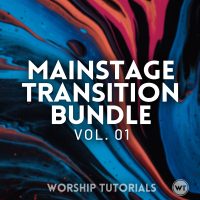
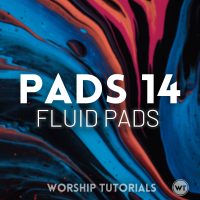

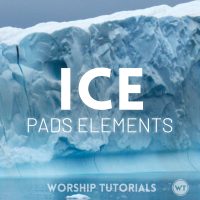
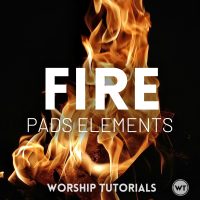


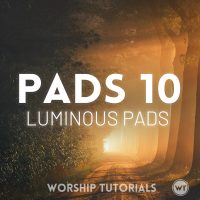





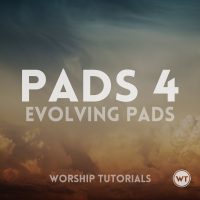


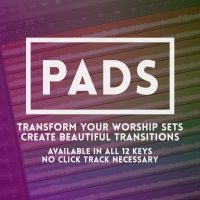



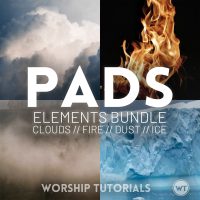

We want to use pads before service for meditation and prayer. Is there anyway to play more than one chord at a time let a progression? And do you offer a trail period? Thanks Rich