Description
NOTE: This demo was made with the Helix patch, but the Fractal presets sound and function very similarly.
INCUDED PRESETS
This download includes patches for Axe-FX III, FM3, and FM9. Please make sure to import the appropriate patch for your hardware – they are not interchangeable.
- MARS 74x TM WT S – This patch uses the IR’s and is meant for guitars with single coils.
- MARS 74x TM WT H – This patch uses the IR’s and is meant for guitars with humbuckers.
- NOTE: The FM3 folder includes an ‘FX” patch. This patch includes the additional effects blocks from the full Axe-FX and FM9 patches. Feel free to substitute any of these effects blocks into the main patch to suite your needs.
OUR MOJOTONE BMT 18w, NOW IN YOUR FRACTAL HARDWARE

For these patches, we tone-matched the stock Fractal amp models to our Mojotone BMT 18w amplifier. The result is a Tone Match User Cab that completely transforms the Fractal amp models, making the Fractal hardware sound exactly like our amp, and the microphones, preamps, and EQ chains that we use to record it.
The Mojotone 18w BMT amp is a hand-wired clone of a vintage Marshall 18w amp with the addition of a more customizable tone stack. Our is in a 2×12 combo with Celestion Greenbacks. We mic’d the cab with a Royer 121 and Earthworks SR25 through a stereo Neve 1073 preamp.
SIGNAL FLOW AND EFFECTS
- Input
- Compressor
- Pitch (POG)
- Drives: KOT (yellow and red), fuzz, and more
- Volume
- Amp
- IR (Tone Match)
- Tremolo
- Chorus
- Delays: 1/8 delay, Dotted 8th delay, Dual stereo delay
- Reverbs: subtle and ambient
- Output
The FM3 presets cannot fit all the effects into a single patch. For that platform, we include the amp and essential effects in the main presets, and then we include the additional effects blocks in the ‘FX’ preset. Feel free to mix and match the additional ‘FX’ blocks into the main patches to suite your needs.
BLOCK CHANNELS
For each effect block, we set up all four channels to give you as many options as possible for each individual effect types. For example, in the Compressor block, there are four different types of compression. For drives, we use all available channels in each drive block to get different overdrive flavors. Please experiment with the channels in all the different blocks to find your favorites. Typically we use our favorites in Channel A.
The exceptions to this are usually the amp and cab blocks – for those we usually only set up Channel A.
CONTROL SWITCH 1 (CS1)
Control Switch 1 (CS1) is set to change amp gain settings. This essentially gives you another drive – pure amp overdrive.
In order to adjust these settings, on the amp block, right-click on ‘Input Drive’. Adjust the ‘Min’ and ‘Max’ values to set your desired amount of drive for when the button is off (Min) or on (Max).
We’ve mapped it to a button labeled ‘Amp Gain’ on the FC controllers. See the ‘Per-Preset Mapping and Overrides’ for more info.
You can control which scenes have the Amp Gain button on using the ‘SC Per Scene’ tab in the ‘Controllers’ menu.
SCENES
The following scenes are set up for instant access to various tones:
- SCENE 1: CLEAN. Base clean tone
- SCENE 2: DRIVE. Stage 1 drive tone
- SCENE 3: DRIVE+. Big rhythm tone
- SCENE 4: P&W LEAD. Lead tone with lots of delay and verb
- SCENE 5: AMBI CLEAN. Clean tone with lots of delay and verb
- SCENE 6: AMBI MOD. Clean tone with retro reel mod
- SCENE 7: AMP GAIN. Big rhythm tone with the gain on the amp turned up.
- SCENE 8: SWELLS. Big ambient swells tone
CHANGELOG
Version 1.0 – 2022-12-08









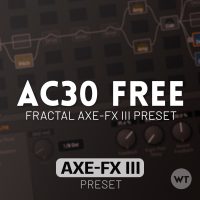
Reviews
There are no reviews yet.