Description
IMPORTANT NOTES
- UPDATE YOUR FIRMWARE: Please upgrade the firmware on your DD-500 to ensure these presets will load and function properly.
- DD-500 EDITOR REQUIRED: In order to transfer these presets do your DD-500, you’ll need to download and install the DD-500 Editor from BOSS.
- SUB-DIVISIONS: All the delays in this pack are based on sub-divisions and will lock into the tempo you tap on your DD-500 (or the tempo you send via MIDI)
- STEREO: The dual delays included are set to ‘ping pong’ from one side to the other in the stereo field. If you run a mono rig, you’ll need to adjust the dual delays. To do this, set the ‘Dual Mode’ to just ‘Parallel’ (alternatively you can choose ‘series’ if you’d like the delays to feed into one another)
HOW TO IMPORT
- DOWNLOAD AND INSTALL THE DD-500 EDITOR – this software editor is available from BOSS.
- CONNECT YOUR DD-500 TO YOUR COMPUTER – you’ll need a USB cable. Once you connect your DD-500 to your computer, you can connect the DD-500 editor to the pedal.
- IMPORT THE DELAY PRESETS: Navigate to the ‘Librarian’ section of the editor. Next, click the ‘Import’ button, and select a delay from the download folder. The Editor will ask you which slot you would like to import the preset into. NOTE: When you import a preset, it will overwrite whatever is in the slot you select. The presets need to be imported individually.
INCLUDED DELAY PRESETS
GO-TO DELAYS: These are the delays I use most often, ranging from subtle quarter and 8th note delays to ambient dual stereo delays.
- 1/4 TAPE – Quarter note tape delay, subtle modulation
- 1/8d TAPE – Dotted 8th note tape delay, subtle modulation
- 1/8d ANALOG MOD – Dotted 8th note analog delay, moderate modulation
- 8th ANALOG – 8th note analog delay, subtle modulation
- 1/4+1/8d ANALOG – Dual stereo analog delay (Quarter and Dotted 8th), subtle modulation
- 1/8+1/8d ANALOG – Dual stereo analog delay (Eighth and Dotted 8th), subtle modulation
QUARTER NOTE DELAYS: These are additional quarter note delays based on the specific delay algorithms in the DD-500.
- 1/4 ANALOG – Quarter note analog delay, subtle modulation
- 1/4 DIGI – Quarter note vintage digital delay, subtle modulation
- 1/4 STD MOD – Quarter note ‘standard’ delay, moderate modulation
- 1/4 TAPE MOD – Quarter note tape delay, moderate modulation
EIGHTH NOTE DELAYS: These are additional 8th note delays based on the specific delay algorithms in the DD-500.
- 1/8 STD MOD – Eighth note ‘standard’ delay, moderate modulation
- 1/8 TAPE – Eighth note tape delay, subtle modulation
DOTTED EIGHTH NOTE DELAYS: These are additional Dotted 8th note delays based on the specific delay algorithms in the DD-500.
- 1/8d STD MOD – Dotted 8th note ‘standard’ delay, moderate modulation
- 1/8d VINT DIGI – Dotted 8th note vintage digital delay, subtle modulation
DUAL DELAYS: These are additional dual stereo delays based on the specific delay algorithms in the DD-500.
- 1/4+1/8d TAPE – Dual stereo tape delay (Quarter and Dotted 8th), subtle modulation
- 1/8+1/8d TAPE – Dual stereo tape delay (Eighth and Dotted 8th), subtle modulation
PATTERN: These delays are hand-picked from the different pattern delay options in the DD-500. They are rhythmic and create awesome textures and, well, patterns.
- PATTERN 1
- PATTERN 2
- PATTERN 3
SPECIALTY: These delays range from really ambient to really weird.
- REVERSE – Go-to reverse delay setting
- SUBTLE FILTER – This uses the filter delay and creates the sense of movement, especially with ambient tones
- WORN TAPE WASH – This delay uses multiple tape heads and gets really gnarly on the repeats. Great for ambient textures and swells.
- PITCHY – This delay uses the pitch/shimmer algorithm (going both up and down the octave)
- 1/8d TRIPPY MOD – This uses the shimmer algorithm, but attaches DD-500’s LFO to the pitch parameters. It gives you a modulation effect that’s a bit different from the typical modulation options.
- AMBI TERRA – Last, but DEFINITELY not least – the awesome Terra algorithm. If you pluck a note, it sounds weird, but it is awesome for ambient tones. It’s my go-to delay to use for swells, and on it’s own it creates a pad type texture underneath your playing.
A FEW NOTES ABOUT THE ALGORITHMS
Here are some general notes about the different types of delays we’ve included:
TAPE: These delays emulate vintage tape echos. The repeats typically lose both high and low end (meaning they get darker and thinner at the same time), and we’ve dailed them in so that they degrade as they go, replicating the effect of older tape echos (*new/pristine tape delays can actually be pretty bright).
ANALOG: These delays emulate classic analog circuits. The repeats get darker and darker, so they do a good job of letting what you’re actually playing sit nicely on top of them.
DIGITAL (VINTAGE DIGITAL): These tend to be the brightest of the delays included in this pack. If you want your repeats to be heard in the mix, these are a great choice.
STANDARD: The ‘Standard’ algorithm in the DD-500 is a great all-purpose delay. It makes for a great blank slate, which you can then color with the tone, modulation, and EQ options.
SIGNAL CHAIN PLACEMENT
We created these presets with the DD-500 after gain pedals, but in front of the amp(s). If you choose to run delay after your amps (either real-world amps or digital modeling), you will probably need to make some adjustments for the delays to sound right. In this situation (delays post-amp), you’ll likely need to increase the ‘Mix’ parameters of the delays. As always, use your ears and do what sounds best for your rig and your playing.
SUGGESTED DD-500 SYSTEM SETTINGS
In our usage, we find the following settings work best for us. But with different rigs you may need to make adjustments to find what works best for you. Please refer to the DD-500 manual and set the pedal up in a way that works best for your setup.
OUTPUT: Stereo (see the notes above if you’re running mono)
FSW MODE: Normal. We realize that DD-500 gives you the option of running two delays at the same time with the ‘A/B SIMUL’ option, but for us, the Normal mode is the way to go. Feel free to use whatever setting fits your needs best.
BYPASS: Buffered
CHANGELOG
Initial Release (Version 1.0): 2021-12-22

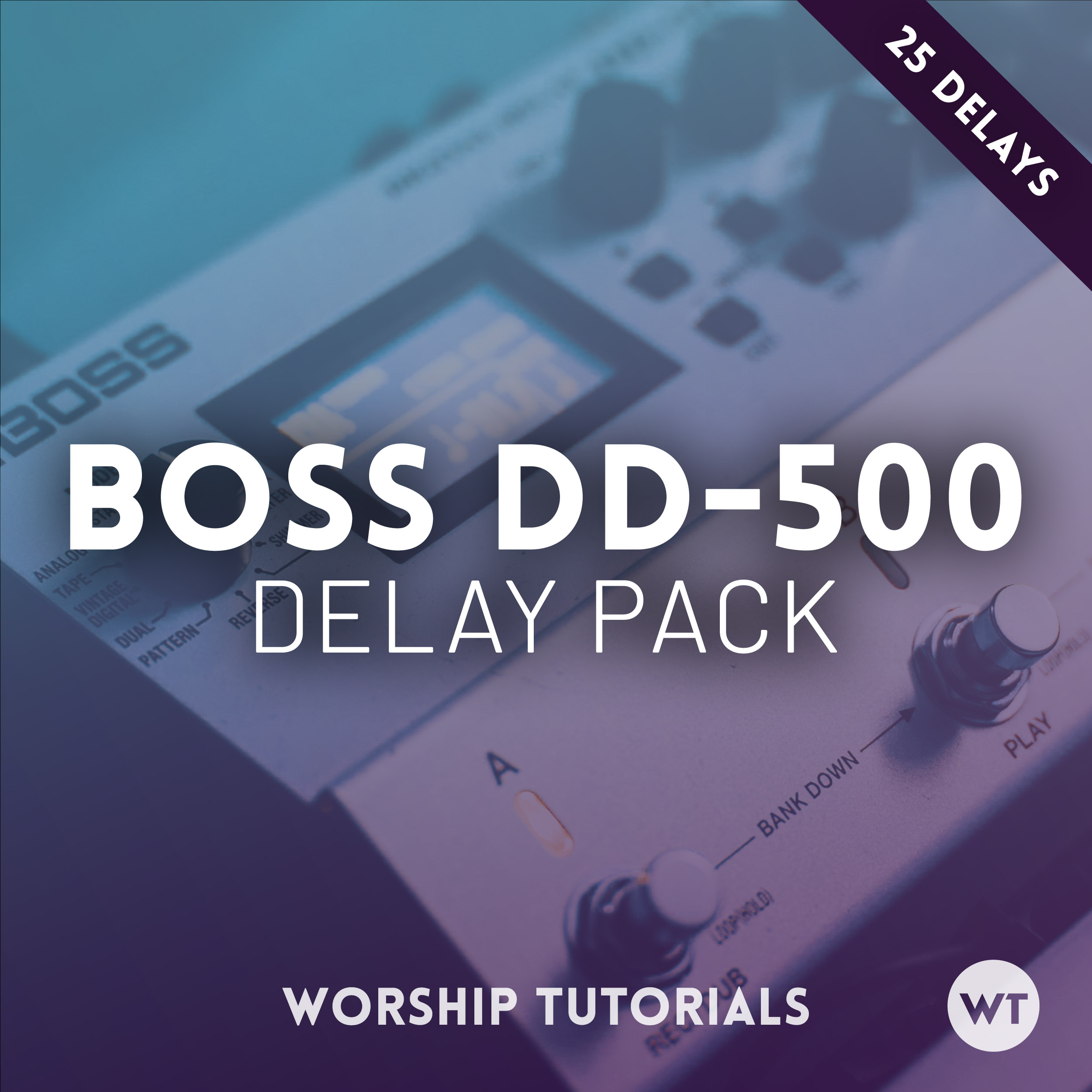




Reviews
There are no reviews yet.