Description
In this video I’m using a Martin D-35 acoustic guitar with an LR Baggs Anthem pickup, and a Shure beta58 microphone.
IMPORTANT: Because this patch uses effects models that were not included with the initial release of the Helix, it is very important that you upgrade the firmware on your Helix and the HX Edit software from Line 6 to the latest before installing this patch. Even if your Helix is up to date, the ‘HX Edit’ app needs to be updated as well.
Firmware 2.6 Reverbs: The 2.6 Firmware update changed the mix levels of the new (HX) reverbs. This patch accounts for those changes, so if you are not updated to 2.6 or later on your Helix, the reverbs will not sound right.
Half Gain/Unity Gain: We’ve included two volume level versions of this patch, The ‘Half Gain’ patches are designed to use with the Helix volume at 50%, and are roughly the same output level as all our other patches. The ‘Unity Gain’ patches are designed to use the Helix volume at 100%, and are roughly twice as loud as our other patches. The tone of the patch is unchanged – just the output level is different.
How to use this patch
This patch is designed specifically for musicians who play acoustic guitar and sing. It will process both acoustic guitar and vocals (via a microphone) separately. It uses the regular guitar input for acoustic guitar and the mic input for vocals (we assume you’ll be using some kind of dynamic mic like a Shure SM58).
HELIX LT NOTE:
The Helix LT does not have the microphone input, so to use this patch with the LT, you’ll need a separate microphone preamp to make it work – something like the Art Tube MP would work perfectly and is very affordable. Using higher end preamps will yield better results.
ACOUSTIC GUITAR:
You get a basic set of effects that are useful for acoustic including delays and reverbs. There is also a looper and a Swells button to create huge lush volume swells. See the signal chain below for more details.
VOCALS:
I’ve modeled the vocal chain based on how I process vocals for my acoustic song videos on YouTube. You have several delay, reverb, and EQ options. Here are a few useful things you can do with this patch (you can also control these via snapshots – more on that later):
- EQ: There are two EQ’s for vocals – one is designed to be always on and will give any vocal life. It adds high end and removes low end and muddy frequencies. This is a great starting point for nearly all vocals.
- Presence EQ: This EQ will add more high end in the frequencies which we usually associate with ‘presence’. If the vocal feels a bit dull, try turning this on.
- Intimate sound vocals: For more intimate sounding vocals (usually for a softer/slower song, or soft sections), use the Slap DLY and the Plate VRB.
- Bigger vocals: For bigger sections, try turning on the 1/8 DLY and the Big VRB – this gives you a much ‘wetter’ vocal sound.
- Dry: When speaking (not singing a song), turn all the delays and verbs off.
The ‘Mic In Gain’ on my Helix is set to +12db. Experiment with this setting in your Helix using your microphone(s) to find an optimal setting. This can be found in the global settings under ‘Ins/Outs’
ACOUSTIC GUITAR PROCESSING
The acoustic guitar is processed in the top row of effects. It uses the regular guitar input, and it outputs through the ¼ inch output. You must use the ¼ inch output for the acoustic chain, otherwise you won’t hear it.
Guitar signal chain:
- Input – Guitar In
- Cali Graphic EQ – this EQ is not on by default, but will add highs and upper midrange to your guitar tone. Experiment with turning this on/off for your guitar.
- Sinple EQ – not mapped to a switch and on by default. This is the main guitar EQ – it adds lows and highs, and removes lower midrange.
- LA Studio Comp – always on, not mapped to a switch.
- Transistor Tape Delay – ¼ note delay – mapped to switch labeled “1/4 DLY GTR”
- Vintage Digital Delay – dotted 1/8thdelay – mapped to switch labeled “1/8d DLY GTR”
- Cosmos Echo – huge ambient delay – mapped to switch labeled “Swells GTR”
- Searchlights Reverb – ambient reverb – mapped to switch labeled ‘Swells GTR”
- Plate Verb – always on reverb for guitar, not mapped to a switch
- Glitz Verb – ambient reverb – mapped to switch labeled “Big Verb (Mod)”
- Looper – mapped to switch labeled “Looper GTR”
VOCALS PROCESSING
The vocal signal is processed in the bottom row of effects. It uses the microphone input, and it outputs through the XLR output. You must use the XLR output for the vocal chain, otherwise you won’t hear it.
- Input – Mic preamp
- Studio Tube Pre – always on, not mapped to a button
- Simple EQ – adds high end, removes lows
- 10-band Graphic EQ – mapped to switch labeled “Presence” – play around with this EQ to see if you like what it adds. For female voices, it may be a bit too much high end, but works well for male and lower voices.
- LA Studio Comp – always on, not mapped to a switch
- Simple Delay – set to slapback – mapped to switch labeled “Slap DLY VOX”
- Simple Delay – set to 1/8thnote – mapped to switch labeled “1/8 DLY VOX”
- Plate Verb – short reverb – mapped to switch labeled “Plate VRB VOX”
- Ganymede Verb – bigger reverb – mapped to switch labeled “Big VRB VOX”
SNAPSHOTS:
This patch utilizes snapshots specifically for vocal effects. The intended use is to have the snapshots on the top row while leaving stompboxes on the bottom row – this will give you access to your acoustic guitar effects via stomps while controlling vocal effects via snapshots. To do this, go to ‘Global Settings’ and navigate to the ‘Footswitches’ section. Select ‘Snap/Stomp’ under the Preset Mode Switches option.
Here are the snapshots:
- Snapshot 1: Soft Vox: Adds the short delay and reverb options.
- Snapshot 2: Big Vox: Adds the bigger delay and verb options.
- Snapshot 3: NOT USED
- Snapshot 4: Speaking: This turns all delay and reverb off for anytime you’re not playing a song and want to speak into the mic.
Snapshots are probably the easiest way to use this patch. The main thing they accomplish is the ability to turn all the wet effects of the vocal chain off with the push of one button.
CHANGELOG
CURRENT VERSION: 2.0 (released 10/22/2018)
Version 1: Initial Release: 05/22/18
Version 1.2: Updated 07/06/2018
- Fixed: Reverb levels to compensate for Firmware 2.6
- Fixed: Overall volume levels to accomodate for ‘Unity Gain’ (turning the big volume knob all the way up)
Updates are free and delivered via email. If you have an older version of this patch and have not received updates via email, please send us a support email and we’ll get the updated patch files to you.


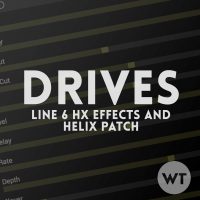





Sheldon (verified owner) –
Wasn’t happy with the 30 minutes I spent trying to get a good vocal and guitar mix as still have only had the helix a month or two.
Totally glad I went ahead and bought this Saturday night, as it’s absolutely fantastic. Finally felt like I had solid vocal mix and the guitar was more subtle than I was originally doing, which was perfect.
Well done, and thanks for this patch! Will be a staple for any acoustic/vocal session I do in the future.
Brian –
Thanks Sheldon! Glad you’re liking it 🙂
Daniel Kim (verified owner) –
I’ve purchased it yesterday, and so satisfied so far.
Question: If i want to add an acoustic IR, where should it be ?? very first of the chain ?of last(just before the output)