Description
IMPORTANT NOTES
1. UPDATE YOUR FIRMWARE: Please upgrade the firmware on your HX Stomp and the HX Edit software from Line 6 to the latest before installing this patch. Even if your Stomp is up to date, the ‘HX Edit’ app needs to be updated as well. If you get an error importing a patch, the problem is most likely outdated firmware on your Helix/HX Edit.
2. THIS PATCH IS NOT MEANT TO BE USED WITH GUITAR. This patch is designed to generate Pads in multiple keys. It will not sound appropriate if you play your guitar through it.
2. THIS PATCH IS NOT MEANT TO BE USED WITH AN AMP OR AMP MODELER. The output of this patch is designed to go direct into a mixing console or recording interface. You can run it through an amp/modeler, but it probably won’t sound as it is intended. If you do run it through an amp, make sure that it is set as clean as possible.
HOW TO IMPORT THIS PATCH
- Connect your HX Stomp to your computer using a USB Cable
- Download and instal the ‘HX Edit’ app from Line 6
- In the ‘HX Edit’ app, drag and drop the patch into a slot in the ‘PRESETS’ column
SIGNAL FLOW AND EFFECTS
- Input
- 3 Note Generator – mapped to a button labeled ‘Pads On/Off” and controlled by snapshots
- Gain (you can turn this on in a snapshot to mute the pads (they will still trail)
- Parametric EQ
- Retro Reel
- Glitch Delay
- Transistor Tape Delay
- Plateaux
- Dynamic Hall Reverb
- Output
USAGE
PADS ARE CONTROLLED WITH SNAPSHOTS
The Pads are controlled with Snapshots. To change the key the Pads are playing, select the snapshot you want. The Pads will automatically turn on and/or switch in the appropriate keys.
In any snapshot, you can turn the Pads off by switching the ‘Pads On/Off’ button in Stomp mode.
SNAPSHOTS:
The snapshots control the key of the Pads, and they are clearly labeled. The ‘Pads Off’ snapshot turns off the Pads and you will be unable to turn them on from within this snapshot (because of the gain block). We did this so you would not hear a changing key as the Pads turned off.
By default, the three Snapshots are:
Snapshot 1: Key of C
Snapshot 2: Key of G
Snapshot 3: Key of D
USING OTHER KEYS:
If you would like to use other keys, here are the note values you need in the 3 Note Generator block for any given key. Simply select a snapshot, adjust these values accordingly, re-name the snapshot to the appropriate key, and save.
Key of A: Osc 1 Note: A // Osc 2 Note: A // Osc 3 Note: E
Key of Bb/A#: Osc 1 Note: A sharp // Osc 2 Note: A sharp // Osc 3 Note: F
Key of B: Osc 1 Note: B // Osc 2 Note: B // Osc 3 Note: F sharp
Key of C: Osc 1 Note: C // Osc 2 Note: C // Osc 3 Note: G
Key of Db/C#: Osc 1 Note: C sharp // Osc 2 Note: C sharp // Osc 3 Note: G sharp
Key of D: Osc 1 Note: D // Osc 2 Note: D // Osc 3 Note: A
Key of Eb/D#: Osc 1 Note: D sharp // Osc 2 Note: D sharp // Osc 3 Note: A sharp
Key of E: Osc 1 Note: E // Osc 2 Note: E // Osc 3 Note: B
Key of F: Osc 1 Note: F // Osc 2 Note: F // Osc 3 Note: C
Key of Gb/F#: Osc 1 Note: F sharp // Osc 2 Note: F sharp // Osc 3 Note: C sharp
Key of G: Osc 1 Note: G // Osc 2 Note: G // Osc 3 Note: D
Key of Ab/G#: Osc 1 Note: G sharp // Osc 2 Note: G sharp // Osc 3 Note: D sharp
Because the Stomp only gives you three snapshots (four in the Stomp XL), you can only have three keys in any given instance of this patch.
MAKING ADJUSTMENTS FOR YOUR SETUP
ADJUSTING THE PADS LEVEL
If you would like to hear more/less level from the Pads, you can adjust the ‘Level’ parameter in the ‘3 Note Generator’ block.
CHANGELOG
Version 1.0 (initial release): 2021-07-01

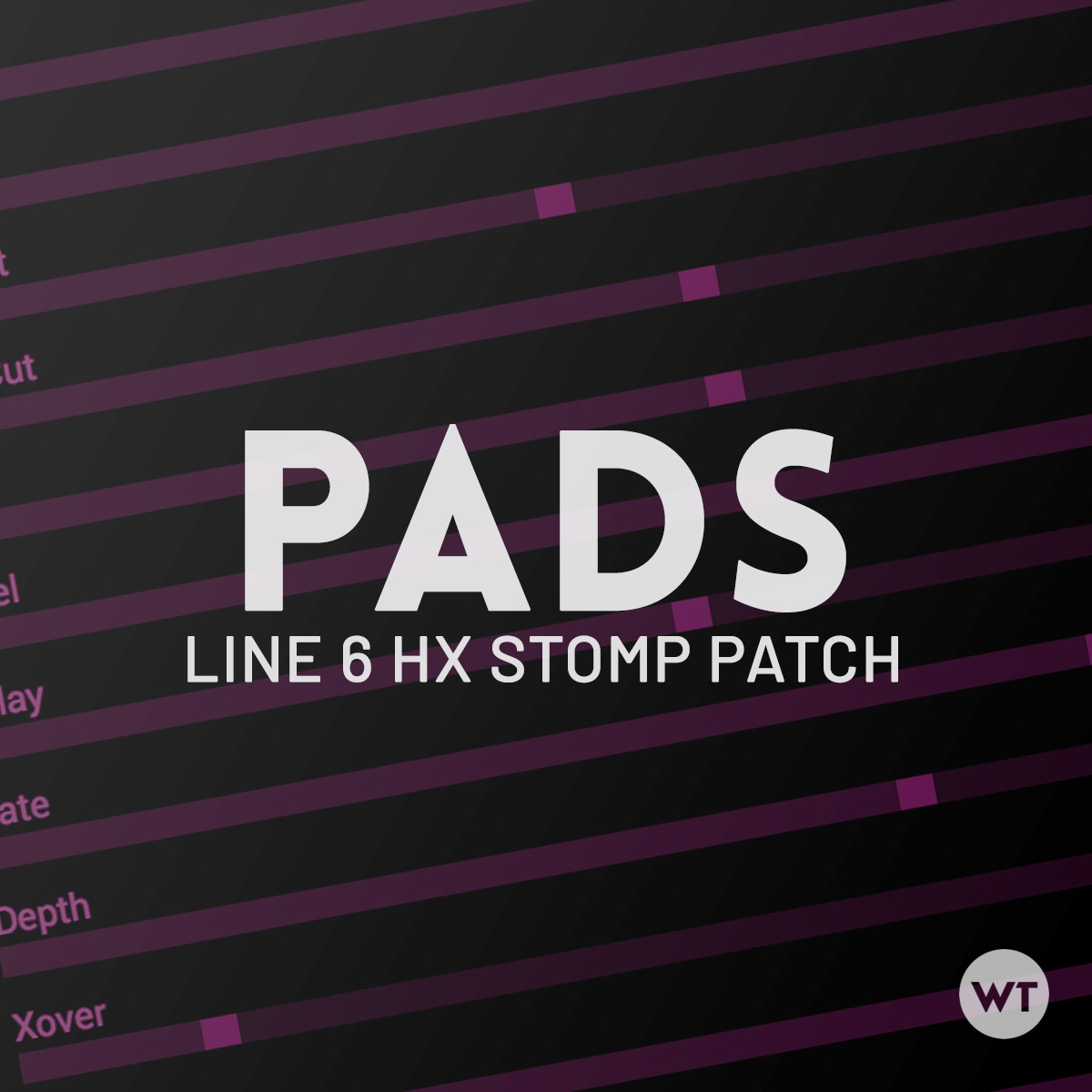


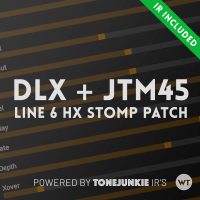



Reviews
There are no reviews yet.