Description
U2’s THE EDGE – ARTIST PATCH
These patches are designed to replicate The Edge’s rig from U2. We’ll say it up front: it is nearly impossible to replicate The Edge’s rig into a single Helix patch (or into multiple Helix patches, even). Over U2’s decades long career, the Edge has created an enormous amount of tones and textures, and he is famous for his use of complicated and intricate effects, especially delay.
PATCHES
The pack includes 3 patches (each with SC and HB options):
- U2-EDG Songs WT (S/H options) – These patches are meant to be used in Snapshot mode and recreate sounds from famous U2 songs. Each snapshot corresponds to a different song
- U2-EDG Stomp WT (S/H options) – These patches are meant to be used in Stomp mode (they do not contain snapshots). Use this to turn on/off individual effects or create your own snapshots
- U2-EDG Ambi WT (S/H options) – These patches recreate ambient textures. Edge is famous for using shimmer, which we have included in this patch.
THREE DIFFERENT PATCHES
We’ve delivered this artist pack in three separate patches: The ‘Songs’ patch, the ‘Stomps’ patch, and the ‘Ambient’ patch. Here is how they work:
SONGS PATCH: This patch replicates famous sounds from U2’s discography. Each Snapshot corresponds to a different song. The main thing about this patch is how the delays are set up. Each delay is set to a specific time via milliseconds, so they are not controlled by Tap Tempo. You can easily change this, but we wanted the delays to sound right for each song regardless of how the tempo is tapped in.
STOMPS PATCH: This patch is very similar to the ‘Songs’ patch, but the delays are set to sub-division and change with the tap tempo. You can easily re-create the same sounds as the ‘SONGS’ patch, but you’ll need to know exactly which delays to turn on and what tempos to dial in. There are no snapshots in this patch – feel free to dial in your own.
AMBIENT PATCH: The Edge is famous for his usage of Shimmer (particularly when working with Daniel Lanois. We’ve included shimmer in this patch, as well as more ambient reverbs.
*HX STOMP USERS: For HX Stomp, we were unable to deliver the patches in the same configuration as the Helix patches. So for Stomp, we’ve actually delivered four separate patches. The patches labeled ‘1, 2, and 3’ cover the different songs and utilize snapshots for delay and song settings. These three patches use a single amp block (the AC30) into dual Tone Match IRs.
Additionally, we’ve delivered a patch called ‘Dual’ that includes both amps in a stereo configuration with minimal effects. This is for users who use an HX Stomp primarily as a direct amp solution with other effects.
TWO DIFFERENT AMPS
Edge is famous for using multiple amps, but particularly for his usage of his vintage ’64 AC30 and his vintage Fender Deluxe (and now his Fender The Edge Deluxe signature amp).
We have delivered these patches with two different amps in stere – one based on our Tone Match patches of our vintage 1964 Vox AC30, and one based on our Tone Match patch of our Fender The Edge Deluxe (see what we did here?).
We like how these sound in stereo, but you can make some adjustments based on your tastes. If you want a more ‘Joshua Tree’ type of tone, you’ll want to use just the AC30 tones, so copy the AC30 amp block and paste it into the ‘Fullerton’ amp block in the patch. You’ll also want to copy the AC30 IR into the EDGE DLX IR in the dual IR block as well.
*The HX Stomp patches use a single amp block rather than dual amps due to limitations of DSP
SIGNAL FLOW AND EFFECTS
- Input
- Compressor
- Pitch
- Drives: Boost, DS-1, Fuzz
- Volume – mapped to EXP 2
- Filter
- Flanger
- Delays (and more delays. And another delay or two)
- Reverb
- Amps
- IR (Tone Match)
- Output
SNAPSHOTS (songs patch only)
- Snapshot 1: STREETS. Intro of ‘Where The Streets Have No Name’
- Snapshot 2: BAD. Pretty much all of Bad can be done with this sound
- Snapshot 3: VERTIGO. Main riff of Vertigo tone
- Snapshot 4: MYSTERY. Mysterious Ways – this one is really cool. If you use a 12 string guitar, turn the pitch effect off.
- Snapshot 5: PRIDE In the name of love, please play this song
- Snapshot 6: MIRACLE DRUG. One of our favorites. A cool example of how quarter note delay can sound like dotted 8th note delay depending on the time signature
- Snapshot 7: ELEVATION. Fuzz is a big part of Edge’s tone
- Snapshot 8: CLEAN. Basic clean tone
PRESETS
The pack includes 3 presets (each with SC and HB options):
- U2-EDG Songs WT (S/H options) – These patches are meant to be used in Scene mode and recreate sounds from famous U2 songs. Each snapshot corresponds to a different song
- U2-EDG Stomp WT (S/H options) – These patches are meant to be used in Stomp mode (they do not contain scenes). Use this to turn on/off individual effects or create your own snapshots
- U2-EDG Ambi WT (S/H options) – These patches recreate ambient textures. Edge is famous for using shimmer, which we have included in this patch.
THREE DIFFERENT PATCHES
We’ve delivered this artist pack in three separate patches: The ‘Songs’ patch, the ‘Stomps’ patch, and the ‘Ambient’ patch. Here is how they work:
SONGS PATCH: This patch replicates famous sounds from U2’s discography. Each Snapshot corresponds to a different song. The main thing about this patch is how the delays are set up. Each delay is set to a specific time via milliseconds, so they are not controlled by Tap Tempo. You can easily change this, but we wanted the delays to sound right for each song regardless of how the tempo is tapped in.
STOMPS PATCH: This patch is very similar to the ‘Songs’ patch, but the delays are set to sub-division and change with the tap tempo. You can easily re-create the same sounds as the ‘SONGS’ patch, but you’ll need to know exactly which delays to turn on and what tempos to dial in. There are no snapshots in this patch – feel free to dial in your own.
AMBIENT PATCH: The Edge is famous for his usage of Shimmer (particularly when working with Daniel Lanois. We’ve included shimmer in this patch, as well as more ambient reverbs.
TWO DIFFERENT AMPS
Edge is famous for using multiple amps, but particularly for his usage of his vintage ’64 AC30 and his vintage Fender Deluxe (and now his Fender The Edge Deluxe signature amp).
We have delivered these patches with two different amps in stere – one based on our Tone Match patches of our vintage 1964 Vox AC30, and one based on our Tone Match patch of our Fender The Edge Deluxe (see what we did here?).
We like how these sound in stereo, but you can make some adjustments based on your tastes. If you want a more ‘Joshua Tree’ type of tone, you’ll want to use just the AC30 tones, so copy the AC30 amp block and paste it into the ‘Fullerton’ amp block in the patch. You’ll also want to copy the AC30 IR into the EDGE DLX IR in the dual IR block as well.
*The FM3 presets only contain a single amp block due to DSP constraints
SIGNAL FLOW AND EFFECTS
- Input
- Compressor
- Pitch
- Drives: Boost, DS-1, Fuzz
- Volume
- Filter
- Flanger
- Delays (and more delays. And another delay or two)
- Reverb
- Amps
- IR (Tone Match)
- Output
SCENES (songs patch only)
- Scene 1: STREETS. Intro of ‘Where The Streets Have No Name’
- Scene 2: BAD. Pretty much all of Bad can be done with this sound
- Scene 3: VERTIGO. Main riff of Vertigo tone
- Scene 4: MYSTERY. Mysterious Ways – this one is really cool. If you use a 12 string guitar, turn the pitch effect off.
- Scene 5: PRIDE In the name of love, please play this song
- Scene 6: MIRACLE DRUG. One of our favorites. A cool example of how quarter note delay can sound like dotted 8th note delay depending on the time signature
- Scene 7: ELEVATION. Fuzz is a big part of Edge’s tone
- Scene 8: CLEAN. Basic clean tone


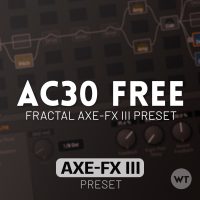





































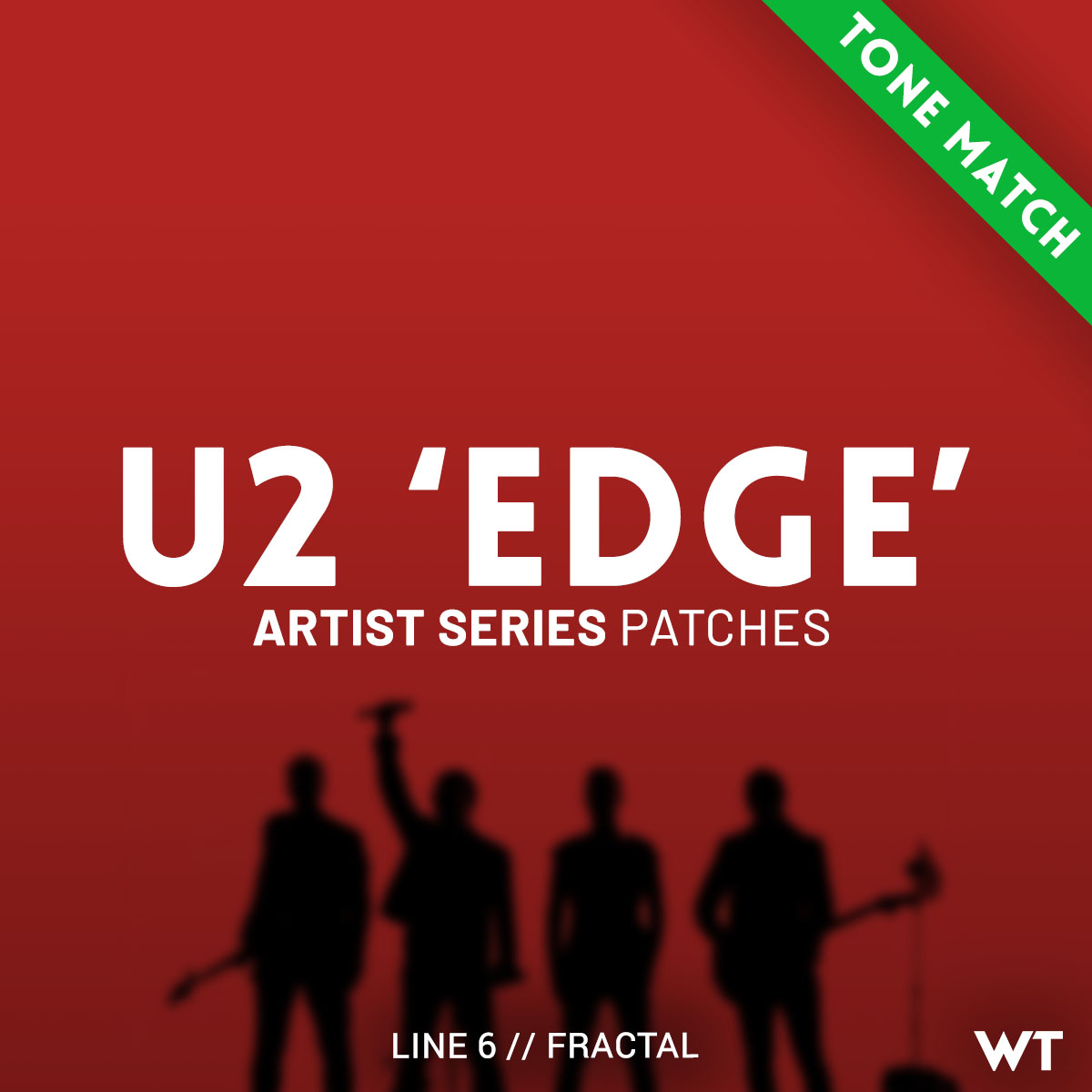






Reviews
There are no reviews yet.